From iPods to Smartboards: 10 Types of Technology Every Teacher Should Know How to Use
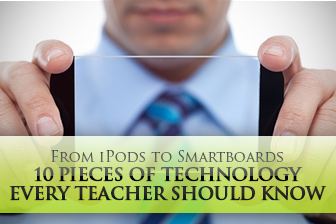

This is in part because, electronic revolution or no, our classrooms don’t look much different, in most cases, than the one Socrates lectured in: four walls, a place for the students to sit, a place for the instructor to stand, and a place for her to write. However, sometimes money comes our way: the budget gods smile on us, or someone writes for a grant, and it gets accepted. Then we might be blessed with new technology, such as laptops and PCs. Many schools recently in such a situation of unexpected financial largess have equipped the classrooms with “smartboards”: an electronic device that in some ways looks like a traditional whiteboard (I confess to have written with a marker on one, a real no-no), but it does so much more than a whiteboard. Still, many instructors teach around the smartboard, giving it a wide birth, perhaps afraid to damage it. However, there is no reason to fear the smartboard, and it has so many more uses than a traditional whiteboard that you’ll soon wonder how you ever taught without one.

“Smart” has come to mean “electronic” in contemporary vernacular, or “high tech,” or “latest tech” (e.g., smart phone). So a “smart board” is simply an electronic whiteboard, and which may also be thought of as an interactive overhead projector. It can combine websites, video, and images and project them on a screen as well as being used as a more traditional tool for the instructor to write on.
So what can an instructor do with this electronic overhead or whiteboard? There are actually many uses.

A smart board consists of a projector and a touch screen; the projector is typically connected to a computer, which can then display an image on the board. Once the projector is turned on, hooked to, and set to communicate with the laptop, and the laptop turned on, you are ready to go.

Have you ever tried to define “unicorn” to an ESL student? Believe it or not, sometimes these things come up in class spontaneously or are included in a reading, such as the classic James Thurber short story, “The Unicorn in the Garden.” Or how about trying to define the circus to someone who is from a culture where people don’t go to the circus and have no real concept of it? Before the smartboard, I would have struggled to define and communicate these concepts verbally, or with pictures drawn on the board: “Uh, the unicorn is a mythic, a not real, creature, like a horse with one horn…” and then tried to draw a picture (I’m not a good artist.) Or I would have tried to communicate the concept of “circus” by drawing a picture of a clown (and still getting blank looks because someone who has no prior understanding of the circus probably won’t connect a clown to it). Now, however, I can just bring the internet up on the smart board, search “unicorn,” hit “images,” and dozens of artistic renditions far superior to mine will come up. Similarly, with smartboard I can pull out images of an actual circus, or a circus’s website. This can also lead to some course discussion that promotes language and critical thinking growth: what is so compelling about the unicorn myth that it would be found across cultures, both Eastern and Western? What are the ethics of the circus: can it be said to be inhumane in its treatment of animals?
It’s one thing, for example, to discuss the power of a musician or other performer from another era; it’s another to actually play the music of Ray Charles. To be able to see the images and film clips from some of the war protests or civil rights marches can give more of a feel for the era of 1960’s and 1970’s and its advances in social justice than any lecture. Just as cultural concepts can be more vividly portrayed with the smart board, so can history be made more real.
On a related topic, the instructor can make the abstract tangible with a smartboard. Instead of talking in general terms about “the Cold War,” the teacher can pull an image of an atomic bomb explosion or of the Berlin War or of maps that depict the divide between “Western” and “Eastern” nations during the Cold War.
Numerous images and film clips can be pulled up on the smartboard for writing prompts. For example, pictures of some of the world’s great masterpieces can be shown, and students can write a description and critique of them. Or a clip can be shown from a recent TV series, movie, or the news for a written response analyzing it and what it says about contemporary culture.
Sometimes a picture is not worth a thousand words. Sometime we still need words to communicate a specific idea or diagram a sentence or otherwise discuss grammar. In this case, the smart board can function much like a traditional overhead by not turning on the commuter and using an electronic pen or “stylus,” or even your finger, to write. Your notes can even be saved in the Smart Notebook by touching the board and selecting “Save Ink.”
Although the smartboard may seem, at best, difficult to use, at worse, a space waster, it is a user friendly and extremely valuable device that has many functions in assisting in student comprehension and language acquisition.