Beyond Facebook: How to Use Social Networking Productively in Your ESL Classroom
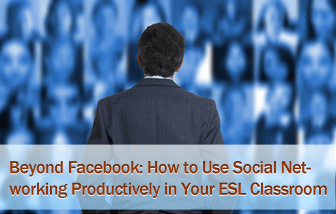
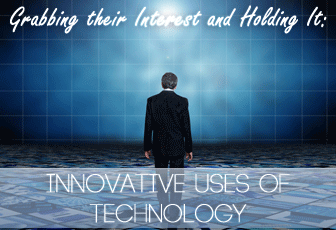
Other times I’ve gone into writing classes with great ideas about how I was going to incorporate computers that term only to find the classroom was not computer assisted.
Teachers have to go with the resources they have and incorporate them as they will fit in the curriculum. If the teacher is lucky enough of to have a smart board or computer-assisted classroom, this does not mean those tools should dominate the class nor should they be pushed into a corner. Rather available technology tools should be utilized as aids to the curriculum, not the curriculum itself.

Many classes are equipped with a bank of desktop computers. Take advantage of this by spending the first part of class discussing a composition topic then the second part of the class session drafting the essay on a word processing program. If it’s possible for separating these two parts of the class by seating pattern, such as meeting in the center of the room for discussion and then moving out to the computers for essay drafting, that really assists in the class session going smoothly as the different parts of the process are kept separate.
If there are not enough computers for all students, they can pair up and engage in collaborative writing or peer review. In addition, one member of a paired group is inevitably stronger in computer skills and can assist the other partner.
YouTube has an amazing amount of visual and audio material to contextualize your lectures. For example, instead of trying to explain Woody Allen movies to students when doing a reading on Allen, the teacher can pull up a clip from “Manhattan” or “Annie Hall,” which shows much more in five minutes what a Woody Allen movie is than any 30 minute lecture I could give about New York, culture clash between ethnic and mainstream Americans, and the neuroses from living in big cities, etc.
A smart board is an interactive whiteboard and a pretty amazing device. It can be written on (with a finger or stylus, not a dry erase marker) and the information can then be saved to a file. The instructor can demonstrate computer applications with an attached PC. Other uses are geography/map skills lessons with the built-in map application smart boards have. Finally, different software for creating stories can be used for students to write and illustrate their own stories together.
Most of the time we’re trying to get students to not text message each other in class, of course. But there can be some value to this form of communication. Have students text message each other on the class discussion or lecture. This involves having to take the academic English of the course content and translate it into text message English, a task that requires some cognitive and linguistic skill. Then have students “translate” each other’s text message into Standard English.
Most teachers have standard lectures they give over and over; I routinely give the same lecture on sentence structure with little variation semester to semester as rules on sentence structure do not change or change very slowly. Such lectures can be put on Powerpoint with visuals; this both engages the learner more and saves resources in not having to make class sets of the same handout each term.
Another use is to give a college lecture with Powerpoint on an “academic” topic you know well, such as diabetes or the causes and effects of WWII. Then have students create their own Powerpoint lectures on topics they have expertise in to give to the class. This taps into all language skills: reading, writing, speaking, and listening. They can work in teams if desired and research their topics as needed.
Set up a blog on the class website. Students can blog about what they’re reading or discussing in class. Require students to make a certain number of relevant posts per day or week on the blog in standard academic English.
For group work students are doing, such as peer review or a project they are completing, they can take out Facebook accounts if they don’t have them already, “friend” each other, and carry on a dialogue about their work.
Chat rooms can work as off campus “office hours.” I typically tell students I’ll be available for one hour a week in the class chatroom if they have any questions or want to discuss the class. Sometimes a small group of students turn up, and this can lead to some lively discussion on class issues.
Introduce students to writer’s sites like Writer’s Digest sponsored Fanstory.com, where for a small fee they can log on to read and review other writers’ work, post their own, and enter contests. Belonging to a writing community helps enormously with the identity as a writer.
The point is to take the technology available and incorporate it into your course content in a way that suits your individual class.