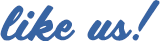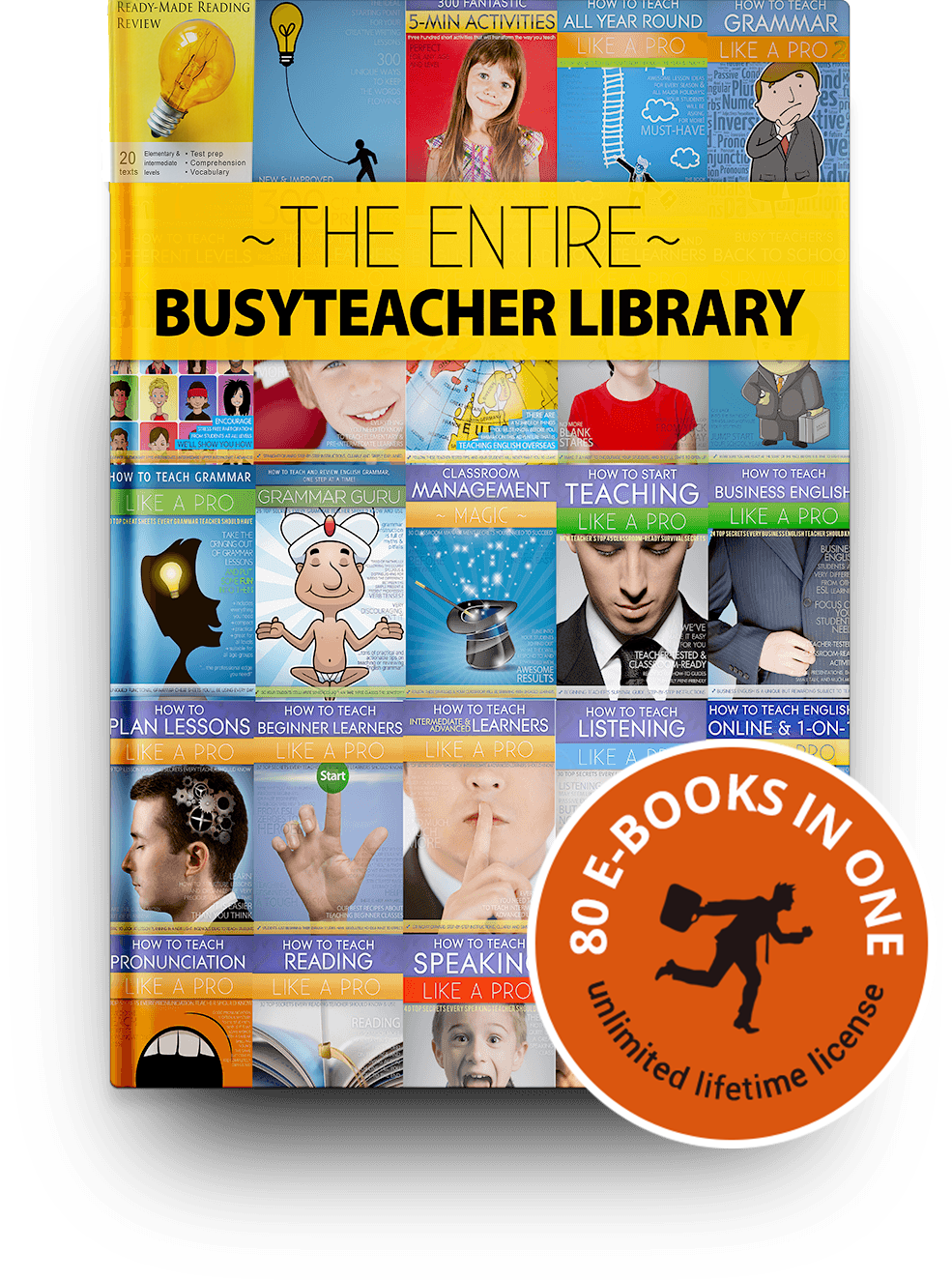In many K-12 schools, technology has become an integral part of the classroom.
The days of treating technology as a separate subject and relegating it to weekly sessions in a computer lab are over. Schools are recognizing that technology is a valuable tool that can promote learning in almost any subject on a daily basis. Teachers who are less familiar with technology may feel insecure about using it as an instructional aide in the classroom. The fact that so many students grew up using computers and the Internet and are completely comfortable with technology may not help the situation. But with some basic instruction and planning, any teacher can overcome insecurities about technology and learn how to leverage it as a classroom tool.
Here are five resources teachers should look into while taking steps to integrate tech into the classroom:

5 Resources to Help You Integrate Tech into Your Classroom
-
1
Informational Websites
Hundreds of educational websites are available that can be used as references for lesson plans and classroom activities. They range from highly professional sites, like PBS Teachers, Edutopia and Teach.com, that provide a variety of classroom resources for different grade levels, as well as professional development courses for teachers, to handcrafted websites and blogs that represent an individual teacher's labor of love. All-around useful websites for teachers are reference portals like Refdesk.com that include a set of links that change on a daily basis (including, in this case, Site of the Day, Fact of the Day, Word of the Day and Article of the Day), as well as permanent links to all kinds of useful references. Lists like Scholastic's 25 Best Websites for Teachers and the American Association of School Librarian's Best Websites for Teaching and Learning provide links to some of the most useful educational websites.
-
2
Blogging
Many teachers have found that journaling helps students practice their writing skills while exercising their creativity. Blogging is a form of online journaling that allows teachers and students to share opinions and ideas. It can be used by students at almost every grade level. Blogging platforms like Weblogs at Harvard Law School, Kidblog.org and Edublogs are safe for classroom use, and support student and teacher interaction. Teachers can also use blogging to communicate with other teachers and with parents. For general information about getting started with blogging, see this wikiHow article on How to Start a Blog. To get an idea about how far students can go with blogging, see Edublog's Best Blogs of 2011.
-
3
Applications
Standard computer applications, like those found in the Microsoft Office Suite, have become indispensable tools in the classroom. Word processing programs like MS Word are already used by many students for essays and other written assignments. Word processors can also be used to create newsletters, scrapbooks, puzzles, flyers and even Web pages. PowerPoint is a presentation-creation application that can to create slideshows, group projects and oral reports. Excel and other spreadsheet applications can be used for statistical data tallying and chart, and graph construction. Calendars and timelines can also be created with Excel.
Helping students to become proficient in the use of these standard applications not only enhances their school experience but prepares them for college and careers. For schools and students on limited budgets, Office Suite X and Open Office are open source software applications that can be downloaded free of charge. Office Suite X's and Open Office's word processor, spreadsheet and presentation software are compatible with the Microsoft Office applications. Google Docs is another good source for free Office-like applications.
-
4
Digital Videos
Assignments that include digital video production allow students to gain experience in communicating their point of view while developing media literacy. Video production also offers the perfect opportunity for teamwork and project-based learning. Students can use inexpensive digital cameras to film footage or create a video from digital photos and images found online. Free video editing software like Photo Story can be used to combine images, text, narration and music. For more information about student video production, visit Digital Video in Education and the University of Houston's Digital Storytelling website.
-
5
Simulations
Perhaps the greatest educational potential of technology lies in digital simulations that allow students to manipulate virtual systems and worlds. Muzzy Lane's Making History series lets students take control of nations and military forces, and reenact key moments in the history of World War II. MIT's Revolution is an online role-playing game set during the American Revolution. The SIFMA Foundation's Stock Market Game allows students to track their virtual investments. These are just a sample of the dynamic educational simulations that can be used to immerse students in a subject area.
The importance of technology in the classroom reaches beyond individual classes and schools.
If the United States expects to stay competitive in an increasingly technology-driven global marketplace, then students need to feel comfortable with all aspects of technology, including the science, math and engineering that are behind the tech gadgets that the younger generation loves so much.
The White House recently unveiled plans for a new Digital Promise research center that will support the development of educational software and other instructional technologies. The center, which will be overseen by the U.S. Department of Education, will be supported by a large group of businesses and non-profit organizations. Former FCC Chairman Newton Minow and former NBC News President Lawrence Grossman spearheaded the movement to form the center, which is officially called the National Center for Research in Advanced Information and Digital Technologies. More than 50 years ago, Minor referred to commercial television as "a vast wasteland." Today he's excited about the promises of digital technology in schools.
Brian Martinowich is a freelance writer for EarnMBADegree.com, a comprehensive resource guide for online mba degree programs. As the Community Manager of the global social good campaign, Tweet Drive, Brian enjoys helping others through his experiences and expertise with social media.
P.S. If you enjoyed this article, please help spread it by clicking one of those sharing buttons below. And if you are interested in more, you should follow our Facebook page where we share more about creative, non-boring ways to teach English.