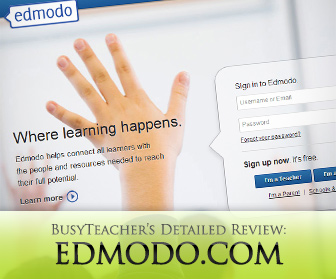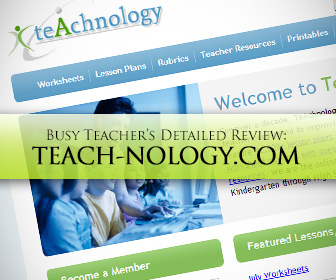Edmodo.com: BusyTeacher's Detailed Review
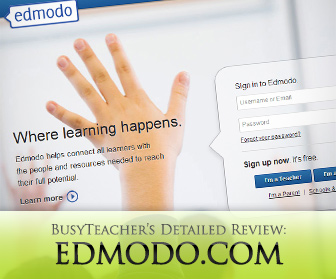

”It is geared towards the K-12 market and, “offers elementary and secondary school administrators, teachers, students and parents worldwide a safe and secure platform for building educational communities, providing quality digital content and facilitating collaboration for effective 21st century learning”. In the About Us section it provides the details that ePals’ products include ePals Global Community, Learn365, In2Books, and publishing brands Cricket and Cobblestone. EPals is an effective and practical way of instructing technology smart students. The website provides digital content to enable self study as well as a secure learning platform to share work with others all around the world. Projects are based around useful content and experiences requiring teamwork, thinking, communication and digital literary skills. Teachers, mentors and students work together, which can help develop skills and build confidence. It also helps teachers to become more confident with using technology and online resources.
On the homepage there are tabs for the homepage, Projects, Find Classroom, Learning Centres, Teacher Resources, ePals Central and Help.

Epals is a great way for ESL learners to connect with other ESL learners or native speakers around the world, to practice communication, share ideas and offer help and guidance. There is a great example on the site of native English Chinese learners using ePals to communicate with an ESL class in China. Not only is this a fantastic way to practice language skills but it also helps students to understand the different cultures a bit better.
Teachers and schools can manage exactly what their students can see online, and who they can communicate and engage with. Epals really tries well to safeguard privacy and ensure cyber safety for users.
Registration is completely free. As a teacher, you must provide your first and last name, email address, choose a username and password, enter your date of birth, title, school details and the age of students you teach, as well as a brief profile description. As a teacher, you will be able to connect with many worldwide classrooms and collaborate with teachers from all over the globe, you will get a secure school email you yourself and your students, and you will have access to a wide range of resources and projects. Students under the age of 13 need parental consent to register, and there is also the option for parents to become members. As a member, you have the option to receive regular email newsletters and other updates and communications from ePals.
There are resources and activities available that inspire students, make learning fun and interesting, and help students to maximise their linguistic potential. Good resources also empower teachers and give teachers the tools to teach effectively. As well as being able to search through a list of all available resources on the site, you can search for specific areas and filter results. The resources are ready to use, making a busy teacher’s life even easier. There are instructional resources, videos and audio clips. Ages range from three to eighteen plus years old. Subjects are broken down into reading, writing, science and digital literacy, and topics include informational writing, narrative writing, opinion writing, informational reading, literature, and ESL for Turkish, German, French and Spanish native speakers. Some resources have been tagged, and you can also search by tag. I think it would be useful to also be able to search by keyword, but unfortunately this option is not offered.
Under the Projects tab, you will see options to join a project or start a project. When you browse projects, you only see ones that are open and accepting new group members. Every project lists the title, a brief description, the age of the participating students, the project type and the project leader. Further information can be obtained by clicking on the details button. I looked at a project entitled “Class in Canada Seeks Partners for The Way We Are PowerPoint Project.” The age of the students grade 7/8, and the project leader states that most students have never left their rural hometown and that they would like to collaborate with a Social Sciences project on Pacific Rim countries. They list the countries, and say that they would like to communicate with others by email, and possibly Skype, to learn about different cultures. The project leader also states how the communications will be used by the students in a project. There are many fun projects where teachers are seeking collaboration from all over the world. You may well find something interesting and relevant to your class needs, or can take part in an additional fun project on a longer term basis with your class. If you are unable to find something that meets your needs, you have the option to create your own project with your own goals, expectations and parameters and seek other people from around the world to join you in your chosen project. This is an excellent way of linking groups from all around the world, learn more about different cultures and languages and work together, or independently, on mutually beneficial activities. You have the option to filter projects by age, location, language, search for a keyword, or select particular project types, as well as being able to browse all active projects.
Under the Classrooms tab, you are able to find suitable partners to work with. The search tools make this really easy. You can also set up your own virtual classroom and send email invites to other classrooms to join your projects. Classroom overviews provide the teachers’ names, ages of students, location, and an overview statement. Should you find a class you would like to connect with, there is a convenient button for contacting the relevant teacher, with a view to setting up some collaborative working relationships, which can be fun, interesting and very educational.
In the Learning Centre students can find links to fun online activities and a variety of resources to help them with their learning. For example, students can play games against other students via The Game Room, they can read, write about and share news from around the world in News Now, and there are links to books and other resources.
A teachers’ forum enables you to interact with other teachers from around the world. You can use it to ask specific questions, share tips and advice, find partners and more. You are also able to browse posts and replies made by others, which alone can be extremely useful and provide you with great ideas. There are dedicated sections for different topics, including ongoing projects, literature, resources, technology, teacher nominations, special education and mentoring.
In the Help Centre you will find answers to many commonly asked questions, as well as numerous other questions that you may think are not so commonly asked. There are videos to help you use the site to its fullest potential, and if you are unable to find the assistance you need you can contact the site administrators who will respond as soon as they can.

Looking at the project owners and classroom groups, it seemed to me that most users at present are from the USA. For ESL teachers this is good, because it gives a wide variety of different projects to work alongside with native English speaking students. However, if you wanted to interact with native speakers from other countries, you may be hard pushed to find groups already using ePals. I think though that the more word is spread about the site, the more users it will attract, including those from many different countries across the globe. There are some non-US groups, however, so there is the chance that you may be able to find a relevant project to join.
As with any site or tool that requires online use, this is not a site for technophobes. Teachers who are not confident with using online resources may struggle with trying to use ePals. That said, there is a good Help Centre to try and guide you through the process and make it easier for you.
I think ePals is a great way for students and teachers around the world to work together, share ideas, practice language skills, learn more about different cultures, and overall have greater motivation for completing tasks. In my opinion, if students know that they are working with peers on the other side of the world, this can make completing work more appealing. I think the methods for linking groups is great, and there are many resources that you can access and use in your regular classroom independently of any projects and collaborations you have ongoing. I would, however, like to see a keyword search for resources rather than simply selecting different categories then trying to locate a useful resource from the results.
What projects did you work on and how did your students react? Did you find that working with groups from around the world made your students more keen and interested?
This is a guest review by an independent author. This review reflects the opinions of the author and not necessarily those of BusyTeacher.org as a publication.