ESL Teachers Ask: What Works Best with Online Skype Lessons?

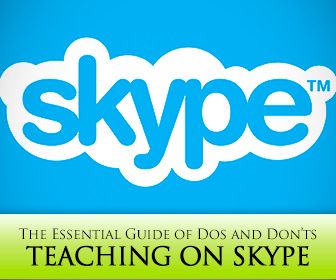
How do we prepare ourselves to teach over the computer though, even with video? Whether you are planning on teaching one-on-one or in groups, here are some essential “dos and don’ts” for teaching online.

DO:
DON´T:
DO:
DON´T:
DO:
DON’T:
DO:
DON’T:
Skype© is a great interface because it is accessible and easy to use for even those who are less than technologically savvy. Make sure however, that you treat your Skype© teaching as classes and not as informal chat sessions, prepare your lessons and technology beforehand, and stay professional. If you follow those guidelines, you can realize the flexibility of working from where and when you want while still doing what you love!